PWA系列 -- Cache 技术
2018-12-11
# 前言
我们在之前推送的文章中为读者们分享了 PWA 这项技术,并有文章分别介绍了 ServiceWorker 和 Web Push 技术。今天我们会为大家分享 PWA 技术中的存储机制 -- Cache 技术。阅读本文,你将会了解 Cache 技术的介绍,使用场景,实例,最后,我们会一起讨论为什么我们会选择 Cache 技术。
# 背景信息
HTML5 提供了一种 Application Cache 机制,使得基于 web 的应用程序可以离线运行。但 Application Cache 机制也存在诸多缺陷,导致它最终只能成为 HTML5 规范的 non-normative 特性。Firefox 已经将 Application Cache 列为已废弃的标准,并且计划移除相关支持的代码。ServiceWorker 最开始的一个目标是能替代 Application Cache 提供更加良好的离线体验,但很明显,随着时间发展,我们可以发现 ServiceWorker 的能力越来越强大,其能力已远远超越 Application Cache。而 ServiceWorker 里面的 CacheStorage 的能力却与 Application Cache 越来越像,它能够提供精细的存储控制能力,Fetch + Cache 已能较好的替代 Application Cache,即使在不支持 ServiceWorker 的浏览器(比如,Safari),通过支持 Fetch 和 Cache,也能较好的进行存储控制,这估计也是 Fetch 和 CacheStorage 会从 ServiceWorker 独立出来的原因之一。本文重点讨论 CacheStorage 相关技术。
# 接口说明
- CacheStorage 管理一系列 Cache 对象,它提供了很多 JS 接口用于操作 Cache 对象。
- CacheStorage.open() 用于获取一个 Cache 对象实例。
- CacheStorage.match() 用于检查 CacheStorage 中是否存在以 Request 为 Key 的 Cache 对象。
- CacheStorage.has() 用于检查是否存在指定名称的 Cache 对象。
- CacheStorage.keys() 用于返回 CacheStorage 中所有 Cache 对象的 Key 列表。
- CacheStorage.delete() 用于删除指定名称的 Cache 对象。
- Cache 提供了已缓存的 Request / Response 对象体的存储管理机制。
- CacheStorage.open() 开发者可以使用它来获取 Cache 对象实例,使用该实例的方法去管理已缓存的 Request / Response 对象体。
- Cache.put() 用于把 Request / Response 对象体放进指定的 Cache。
- Cache.add() 用于获取一个 Request 的 Response,并将 Request / Response 对象体放进指定的 Cache。注:等价于 fetch(request) + Cache.put(request, response)。
- Cache.addAll() 用于获取一组 Request 的 Response,并将该组 Request / Response 对象体放进指定的 Cache。
- Cache.keys() 用于获取 Cache 中所有 Key 列表,一般是 Request 的列表。
- Cache.match() 用于查找是否存在以 Request 为 Key 的 Cache 对象。
- Cache.matchAll() 用于查找是否存在一组以 Request 为 Key 的 Cache 对象组。
- Cache.delete() 用于删除以 Request 为 Key 的 Cache Entry。注意,Cache 不会过期,只能显式删除 。
# 基本用法
- 检查浏览器是否支持 CacheStorage 有两种,一种是与 ServiceWorker 绑定的,即 ServiceWorkerGlobalScope.caches;另外一种是全局的,即 Window.caches。
- CacheStorage 中创建 Cache 一般来说,在我们操作一个 Cache 之前,应该先使用 CacheStorage.open() 获取到相应 Cache 的实例。
caches.open(cacheName).then(function(cache) {
//do something with your cache
});
- CacheStorage 中查找 Cache 一般有三种方法查找 Cache,
- 使用 CacheStorage.keys()
caches.keys().then(function(keyList) {
//do something with your keyList
});
注:一般用于遍历 CacheStorage,比如在 ServiceWorker activate 状态时清除旧的缓存。
- 使用 CacheStorage.match()
caches.match(request,{options}).then(function(response) {
//do something with the request
});
注:一般用于从 CacheStorage 中找出某个 Cache,如果找到则对该 Cache 进行进一步的处理。
- 使用 CacheStorage.has()
caches.has(cacheName).then(function(true) {
// your cache exists!
});
- CacheStorage 中删除 Cache
caches.delete(cacheName).then(function(true) {
//your cache is now deleted
});
- 加入 Cache 一般有三种方式可以把 Response 加入到 Cache 中,
- 使用 Cache.put()
fetch(url).then(function (response) {
if(!response.ok) {
thrownewTypeError('bad response status');
}
returncache.put(url, response);
})
注1:put() 会覆盖之前已存储在 Cache 中相同 key 的 key/value 对。 注2:Cache.add/Cache.addAll 不会缓存非2XX的响应,即 Cache.add/Cache.addAll 不能缓存opaque responses;而 Cache.put 可以缓存任意 request/response,包括 opaque responses。 注3:Cache.add, Cache.addAll, 和 Cache.put,目前的实现是,response body 写入磁盘之后才返回 Promise。而最新的规范表明浏览器在 entry 已记录在数据库即可返回 Promise,即使response body 还在接收的过程中。 注4:Chrome46开始,Cache API 只会存储 https 域名下的 request/response。
- 使用 Cache.add()
cache.add(request).then(function() {
//request has been added to the cache
});
注1:add() 同样会覆盖之前已存储在 Cache 中相同 key 的 key/value 对。 注2:Chrome46开始支持此接口。
- 使用 Cache.addAll()
cache.addAll(requests[]).then(function() {
//requests have been added to the cache
});
注1:addAll() 同样会覆盖之前已存储在 Cache 中相同 key 的 key/value 对,但同一 addAll()循环里不能覆盖。 注2:addAll()比较适合在 ServiceWorker install 的时候提前更新缓存。 注3:Chrome46开始支持此接口。
- 查询 Cache 一般有三种方式,检查一个 Request/Response 是否在 Cache 中,
- 使用 Cache.keys()
cache.keys(request,{options}).then(function(keys) {
//do something with your array of requests
});
注:options 是 keys 的匹配规则参数,ignoreSearch:匹配时忽略?的内容;ignoreMethod:忽略 HTTP method,比如,GET/POST;ignoreVary:忽略 Vary 头部。
- 使用 Cache.match()
cache.match(request,{options}).then(function(response) {
//do something with the response
});
- 使用 Cache.matchAll()
cache.matchAll(request,{options}).then(function(response) {
//do something with the response array
});
注1:返回 Cache 中所有符合条件的 Response,是 Response 的数组。 注2:Chrome47开始支持此接口。
- 删除 Cache Entry
cache.delete(request,{options}).then(function(true) {
//your cache entry has been deleted
});
从上面可以看到,Cache API 提供了非常丰富的接口,可以操作缓存的创建,查询,增加,删除,更新,等等。这样页面就对缓存具有非常完整的控制能力了。
# 缓存策略
- 仅使用 Cache
self.addEventListener('fetch', function(event) {
// If a match isn't found in the cache, the response
// will look like a connection error
event.respondWith(caches.match(event.request));
});
- 仅使用网络
self.addEventListener('fetch', function(event) {
event.respondWith(fetch(event.request));
// or simply don't call event.respondWith, which
// will result in default browser behaviour
});
- 优先使用缓存,失败则使用网络
self.addEventListener('fetch', function(event) {
event.respondWith(
caches.match(event.request).then(function(response) {
returnresponse || fetch(event.request);
})
);
});
- 缓存与网络竞争,谁快就用谁
// Promise.race is no good to us because it rejects if
// a promise rejects before fulfilling. Let's make a proper
// race function:
function promiseAny(promises) {
returnnewPromise((resolve, reject) => {
// make sure promises are all promises
promises = promises.map(p => Promise.resolve(p));
// resolve this promise as soon as one resolves
promises.forEach(p => p.then(resolve));
// reject if all promises reject
promises.reduce((a, b) => a.catch(() => b))
.catch(() => reject(Error("All failed")));
});
};
self.addEventListener('fetch', function(event) {
event.respondWith(
promiseAny([
caches.match(event.request),
fetch(event.request)
])
);
});
- 优先使用网络,失败则使用缓存
self.addEventListener('fetch', function(event) {
event.respondWith(
fetch(event.request).catch(function() {
returncaches.match(event.request);
})
);
});
- 先使用缓存,再访问网络更新缓存,等同于后置验证
Code in the page:
var networkDataReceived = false;
startSpinner();
// fetch fresh data
var networkUpdate = fetch('/data.json').then(function(response) {
returnresponse.json();
}).then(function(data) {
networkDataReceived = true;
updatePage();
});
// fetch cached data
caches.match('/data.json').then(function(response) {
if(!response) throwError("No data");
returnresponse.json();
}).then(function(data) {
// don't overwrite newer network data
if(!networkDataReceived) {
updatePage(data);
}
}).catch(function() {
// we didn't get cached data, the network is our last hope:
returnnetworkUpdate;
}).catch(showErrorMessage).then(stopSpinner);
Code in the ServiceWorker:
self.addEventListener('fetch', function(event) {
event.respondWith(
caches.open('mysite-dynamic').then(function(cache) {
returnfetch(event.request).then(function(response) {
cache.put(event.request, response.clone());
returnresponse;
});
})
);
});
- 常规的回退流程,在缓存和网络都不可用时,可以提供一个默认页面
self.addEventListener('fetch', function(event) {
event.respondWith(
// Try the cache
caches.match(event.request).then(function(response) {
// Fall back to network
returnresponse || fetch(event.request);
}).catch(function() {
// If both fail, show a generic fallback:
returncaches.match('/offline.html');
// However, in reality you'd have many different
// fallbacks, depending on URL & headers.
// Eg, a fallback silhouette image for avatars.
})
);
});
注:上述内容来自 The Offline Cookbook。
上述缓存策略能生效的关键在于 FetchEvent.respondWith。FetchEvent.respondWith 允许页面 JS 给请求指定任意 Response,既可以是 fetch 回来的 Response,也可以是本地缓存生成的 Response,这样就等同于页面 JS 可以决定当前请求是使用网络还是使用缓存。
# 常见问题
- 跨域问题 页面的静态资源一般会存储在一个独立的域名,这样往往会引入跨域的问题。比较理想的情况,ServiceWorker fetch 请求,可使用 cors 参数,让服务器返回 Access-Control-Allow-Origin 头部,允许跨域。但更多时候,服务器往往由于各种原因不能返回 Access-Control-Allow-Origin 头部,那么只能使用 no-cors 参数,让其会返回 opaque responses,但 opaque responses 是个很讨厌的东西,JS 不能读取其状态码,即我们是不知道这个响应是成功的还是失败的。 跨域问题一般都不容易处理,针对上面提到的问题,ServiceWorker 也没有给出非常完美的解决方案,一些可能的方案如下,
- 独立的域名注册自己的 ServiceWorker,即使用 Foreign Fetch,参考 Background Sync 技术
- 应用客户端通过 ServiceWorkerController.shouldInterceptRequest 拦截ServiceWorker 的请求,然后返回带上 Access-Control-Allow-Origin 头部的响应。例如,先把一些静态资源更新到客户端,页面通过 ServiceWorker fetch 请求静态资源时,客户端进行拦截和返回带上 Access-Control-Allow-Origin 头部的响应。
- 缓存容量限制 ServiceWorkers 规范没有对 Cache API 的容量限制作出定义,Cache API 的存储类型属于Temporary,即浏览器可以在任何时候删除它的存储,比如存储压力过大时。与 AppCache, IndexedDB, WebSQL 和 File System API 等共享 Temporary 类型的存储空间,但不与 Local Storage 和 Session Storage 共享.
注1:Chromium 浏览器, 所有域名的 ServiceWorker Script Cache 存储限额为250M, 会受一些策略算法影响。 注2:Chromium 浏览器, 每一个 ServiceWorkerCache 的存储限额为512M,会受手机容量等因素影响。
参考:What's the size limit of Cache Storage for Service Worker? 3. 缓存淘汰机制 与 IndexedDB 类似,参考 IndexedDB 浏览器存储限制和清理标准。
# Cache技术的意义
我们已经有非常多的存储机制,比如,AppCache, IndexedDB, WebSQL, File System API, LocalStorage, HTTP Cache 等等,为什么我们还需要新增一种 CacheStorage?已有的缓存机制,前端的控制力都偏弱,很多时候会遇到问题都束手无策。而 CacheStorage 的目标是给页端提供细粒度操作请求缓存的底层原语,等同于给页端开放操作 HTTP Cache 级别缓存的能力,它与 Fetch API 结合,让页端具备了完全操控请求,响应,缓存的能力,这正是页端一直非常缺乏的能力。